According to statistics, more than 80% of all the business data is stored inside computers. These data are sensitive and to protect this valuable investment, it is important to use recovery solutions and backups. Thus, the information stays protected even when a computer system failure or catastrophic event occurs.
There are plenty of backup or restoration services available which can keep your data protected in case of some system malfunction. Though these services, you can retrieve your data just by a few mouse clicks.
Earlier, it was only possible for some to use the offline backup providers because of the high expenses involved. Many individual or small business owners even switched to online data backup services that save the data securely. However, with changing times, offline backup is not a costly affair anymore and anyone can store the critical data externally.
What is offline backup?
Also known as cold backup or consistent backup, in this case, the backups are completed when the database is not offline. Therefore while backing up data to these databases, the tables cannot be updated simultaneously. The SCN of the file headers sync with that of the control files’ SCN and hence, such backups are more consistent.
In general, offline backup service providers take care of all the technical aspects involved such as: encryption levels, server IP address, secure authentication etc. Hence, as a customer, you need to only select what you want to backup and when.
This type of backup is performed when the information store has not been mounted. This is mostly a file level copy of the information store databases and also the different exchange related files.
What is the downside?
While your website data is being backed up, the databases cannot be used and hence, the visitors will experience downtime.
A Couple of Offline backup Tools
Windows Home Server: This is easy to use and the setup process is self-explanatory as well. You can buy one compact home server with the Windows Home Server already installed or build a server of your own and install the Windows Home Server over there for $99.
SyncBack: The free version is good enough for simple file copies. The mid-level version named as SyncBackSE costs $30 and using this, you can backup not only open, but locked files as well. The professional SyncBackPro is of $50 price and has boasts of features such as: numerous customizing options and encrypted backup.
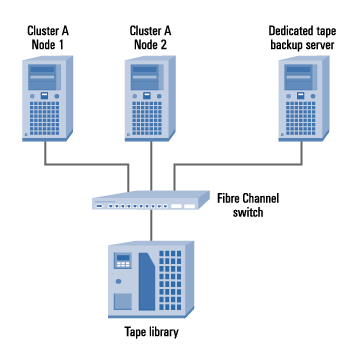

Leave a Reply