Every image on your WordPress site takes time to load. The longer loading takes, the less favourable your SEO performance. That is why it is important to optimize every image on your site – to make them load as quickly as possible. Optimizing images is as simple as using the Imagify plugin.
![]()
Imagify is one of the easiest image optimization plugins out there. It comes in both free and paid versions, with the free version allowing 25 MB of optimized images per month. The best part is that it works with every image on your WordPress site. Optimize your uploaded images and the ones that came with your theme.
How to Use Imagify
Using Imagify plugin could not be easier. First, log in to your WordPress Dashboard and go to the Plugins page. Next, click the button to add new plugins and enter ‘Imagify‘ in the search bar. It will pop up in seconds. Click to install, and then to activate. You’re all set.
Now go back to the Plugins page and click on the Settings link for the Imagify plugin. You will be able to choose your default settings here. For example, you can choose to have the plugin automatically optimize new images as these are uploaded. You can choose image size by entering a number in pixels. You can even choose from three levels of compression:
- Normal (lossless)
- Aggressive (slight loss of quality)
- Ultra (the most loss).
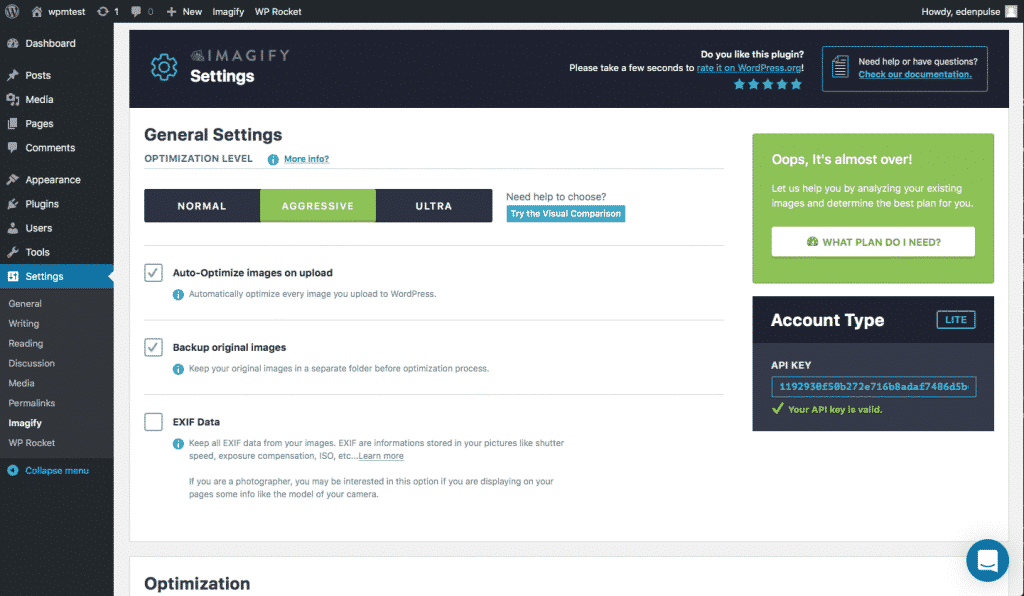
Once you have set your defaults the hard part is done and optimizing all the images on your site can now commence. Go to your media library from the Dashboard. Then click the small icon in the upper left corner to display your library as a list. Now go through and select each image you want to optimize by clicking the checkbox. Finally, click the Optimize button on the far right of the page and let Imagify take care of the rest.
More Speed with WP Rocket
If you like what Imagify does for your site, check out WP Rocket, which is another plugin from the same company. WP Rocket is a page caching plugin that can speed up your site considerably. In addition to page caching, it also offers cache pre-loading, static file compression, and the ability to display images only as these are needed. It is a wonderful way to speed up your site and improve SEO performance at the same time.
Leave a Reply