Moving from one web hosting service to another, no doubt, is a daunting task. You may face problems and the biggest issue is probably with dynamic database driven content. Since a website, in general, is almost entirely dependent on a database, if it goes offline for a few minutes or so, the visitors may be unable to reach it, causing a loss in your revenue.
Crossover Period
When performing a web hosting migration, it is advisable to use a crossover period. During the crossover period, you will use the old web hosting plan along with the new one, while the domain name servers work to get updated.
Preparing for the Migration
Like so many other things, even moving from one host to another can become much less stressful if you make the necessary preparations. Before you start, make sure to outline the exact steps to follow. You can actually make a full server backup from the control panel itself. Otherwise, you can also make use of a FTP software for manually downloading the server files to your system. I’d like to specially mention the case of MySQL databases. You should use the phpMyAdmin tool for data export, in the case of MySQL databases. Most of the hosting providers have this tool pre-installed, so you don’t need to worry much about it.
How Does Dynamic Content Work?
After you are done with the migration, the first thing to do is to check if all of your files are present in the new host or not. If yes, then change your application settings and point your new server to the newly uploaded database. Now manually check all the pages and verify if the functionalities are working fine or not. If you want your hosting provider to deal with the migration process, they will automatically check things for you and make sure that all the website functions work before they make your site live.
Avoiding Data Loss during Domain Name Propagation
When one types a domain name in the browser’s address bar, the address is checked against a specific nameserver. It actually points to the hardware server storing the site. You need to update the nameservers while making the migration as the visitors should be directed to the new location.
Updating the domain settings may take around 48 hours and during this time period, some visitors will be sent to the old site, whereas, some to the new site. If you give users options to change or update things on your website, thereby, some will actually be changing information in the old database, whereas, some will be doing it in the new one. This damages data integrity and is harder to deal with. Therefore, even the old web hosting should point immediately to the database in the new server.

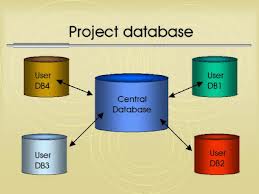
Leave a Reply