I have talked about several control panels in the past articles, and today, I will discuss another one which has found a good level of popularity among users. The name is ISPmanager Control Panel and it’s a single control panel that helps you to complete all the back office functionalities that a properly running website needs to get done. You can not only create and run web hosting plans through ISPmanager Control Panel, you can set up email accounts as well. Everything is done at a single click of a button and in today’s article, I will try to give the readers an overview on the benefits and features of ISPmanager.
Basic Details of ISPmanager
Not only web hosting companies, but clients, mail users, administrators, domain owners – everyone can use the ISPmanager Control Panel. Support is available for most of the prominent UNIX and Linux operating systems; it supports Windows as well. Several databases and web servers are supported by ISPmanager Control Panel and full compatibility is offered for nginx and Apache web servers. You can use both Perl and PHP programing languages with ISPmanager as it offers a lot of flexibility. It is possible for users to fully customize things in ISPmanager, so you can modify things depending on your requirements.
Other features of ISPmanager Control Panel
- You can create mail lists with ISPmanager.
- It is possible to back up data through this control panel.
Advantages of ISPmanager
- It’s a universally accepted control panel and hence, once you have understood the basics of how it works, you won’t need to spend much time while switching from one hosting to another.
- The control panel is easy to install and everything such as file transfer, handling websites, database management, mail server handling are done from one system only.
- I have hardly seen cases where server resources have dried up because of using ISPmanager control panel.
- Most of the functionalities can be achieved with a single click; hence, the simplicity factor always works for ISPmanager.
Disadvantages
ISPmanager does not come for cheap. The lifetime license will cost you around $300. There is also an option to buy the Pro version for a yearly price of $400; however, I don’t see why buyers should opt for this recurring option.
ISPmanager works wonderfully and there should be nothing else other than your budget to hold you off from buying the same. If budget is not an issue, try out ISPmanager and you should be more than happy.

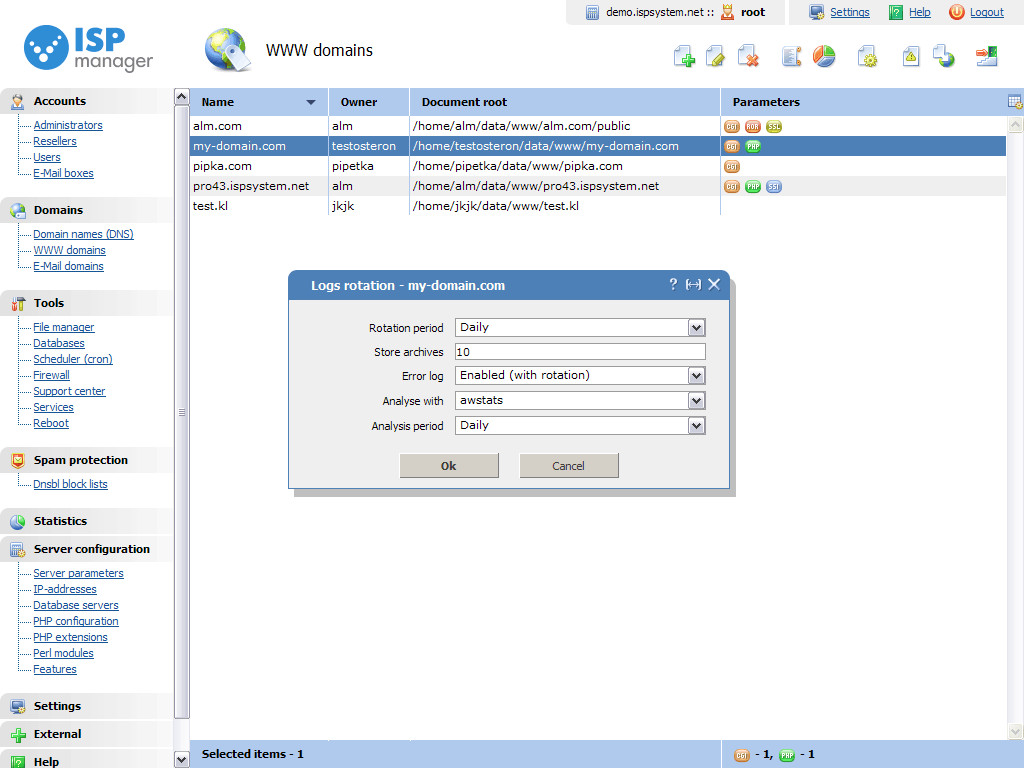
Leave a Reply