Server outage, limited bandwidth or pathetic technical support have eventually forced you out of your comfort zone and make you look for a new web hosting service provider. You must now go through the often frustrating pain of going into technical details, making adjustments to the settings (without the faintest idea of what they actually do) to facilitate the transfer of your domain to a new hosting company. But this is not the end. You might have successfully executed the transfer of the domain name, but the work is far from being over. A minor glitch in the process and all your hard work will go wasted. So, you need to check the status of the domain name’s transfer just to make sure that everything is in order.
Now, if you do not know bean about how to check the status of a domain name transfer, here is how to do it (please note that the terminology may vary from host to host):
- Login to the Control Panel provided by your new web hosting service provider;
- Make a search for the domain name for which you have made a transfer request. Once you locate the domain, you need to proceed to Order Information;
- Once you’re in the Order Information option, you will find the following two options – Status of the Action and Action Requested. Depending on the status of the domain name, you will find the following two statuses –
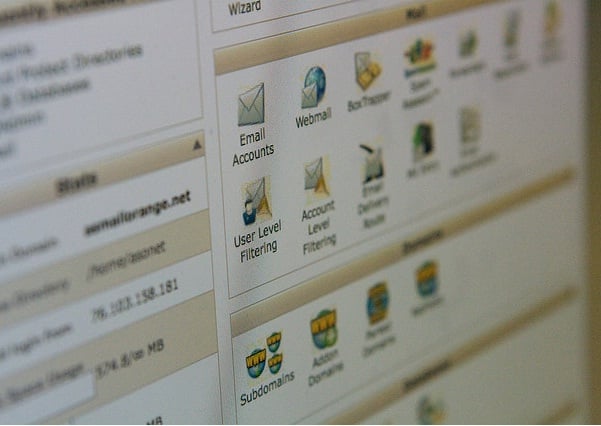
Admin Contact Email Address – Since there is no guarantee that you are the authorized person to request the domain transfer, the web hosting company will hopefully send an email to the Administrative Contact of the domain name. In the majority of cases, the system automatically detects and fetches the Admin Contact Email Address by making contact with the Current Registrar’s WhoIS server, but in some weird cases, the WhoIS server may not respond and for that reason, the transfer of the domain name can take more time than you would have expected.
Waiting for Admin Contact Approval: Once the domain name transfer is initiated, an email is sent to the admin of the website (as it appears on the current Registrar’s WhoIS server). However, you can always verify the email address that has been fetched from the WhoIS server.
If you face any difficulty while verifying the email address, you can always try the resend verification email link and please do not forget to check the Junk folder. However, while doing so, you might face the following issues –
If by any chance, the admin contact email address changed after the transfer request is being made, you need to find an option like this – Resend Transfer Authorization Email. Once clicked, it will do the followings –
- It will make the transfer request invalid.
- The Whois server of the existing Registrar will be queried again to fetch admin contact id.
- A fresh authentication email will be sent.
However, sometimes the authorization email may not be sent due to some technical difficulties such as spam filter, network blockage etc. In that case, you need to try other options like – Send transfer approval via fax or any other preferable mode of communication.
Usually, the hosting company waits 5 days to get the all important approval from the Administrator regarding the transfer of the domain. If there is no response from the Administrator during this time, it is believed that the domain name owner is not interested in doing the transfer and the request for the domain name transfer gets rejected from the system.

Leave a Reply