ASP or Active Server Pages is a script engine that works on six in-built objects: Session, Application, Server, Request, Response and ASPError. ASP hosting can prove to be extremely helpful if you want to create interactive pages in a website. When we say interactive, what we mean is the numerous possibilities of user interaction. It can be a search engine, form, survey, poll, hit counter, web-based e-mail, calendar, newsletter etc. ASP is extremely useful when users need dynamic database driven webpages as well.
Additionally, if you are worried about how your website will look in different browsers, ASP solves that problem for you. If you have ASP scripts installed in your website hosting account, it will look just the same in every browser. This feature is impossible to be achieved by HTML alone. Practically, if the web page has .asp extension (don’t confuse it with .aspx which is actually the extension for ASP.NET), when the browser requests that web page, the web server will interpret the ASP scripts, before it delivers the HTML to the browser. Active Server Pages are HTML pages, but, they have the ASP scripts installed within them.
Hosting should support ASP Scripts
To run an ASP website, the hosting provider must support ASP scripts (you should specifically look for ASP support, don’t assume that if the hosting provider supports web-based scripts such as Pearl or CGI, it will support ASP as well). If you are not sure whether the company supports ASP hosting or not, you should directly reach their support team and verify.
What type of server to use?
It is better to use a Windows server to install ASP scripts. After installing the Chili Soft ASP Program developed by Sun Solaris, you can use Linux, Solaris or AIX operating systems for having ASP hosting as well (this is not recommended though). In case of a Windows server, to properly use ASP hosting, you need to install any of these two ASP servers named as: Personal Web Server (PWS) or Internet Information Services (IIS). Both are products of Microsoft, the company responsible for bringing ASP in the picture as well.
The good news is that you don’t need to buy these ASP servers separately; these come for free with the Windows O/S package itself. These ASP servers are usually not added in the basic installation, so, to install these, you may need to browse through the control panel.
Many hosting providers are including ASP hosting packages these days, mainly because of the increasing popularity of the same. If you decide to give it a try and if your website needs database interaction, make sure the hosting provider supports that type of database and ASP hosting.
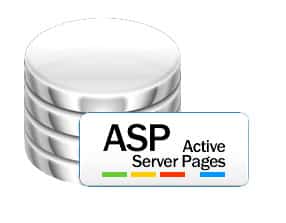

Leave a Reply